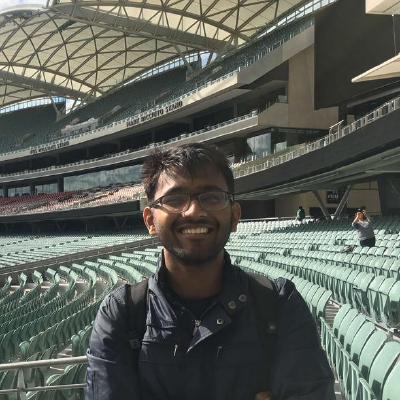Building RIDI!
As a part of my first project at CMU I was asked to verify the perks of using the implementaion of Yang et al. RIDI: Robust IMU Double Integration for robust localisation. The method might look mathematically too involved as we look at the paper for the very first time, however, the work is revolutionary in the aspect that it uses IMU data, which in comparison to vision based inputs comsume negligible battery and resources and can be processed faster as well!
So there we see, a game changing revolutionary idea coming into play using classical machine learning and simplified data.
As I saw there weren’t specific blog posts written to work around with this repository I decided to write one, for anyone who is trying to formulate thsi work in future :)
First of all you need to install the following dependencies:
- C++ Dependencies
- Eigen3(version > 3.3)
- Glog
- Gflags
- Ceres-Solver
- OpenCV (version>3)
- OpenMesh
- Python Dependencies
- numpy (version > 1.13)
- numpy-quaternion
- scipy
- opencv python
- plyfile
Step by Step Installation Guide for all the dependencies!
C++ Dependencies
- Installing Glog, Gflags, CMake, BLAS & LAPACK
Referring to the instructions stated on Ceres-Solver Documentation the following commands need to be executed,:
# CMake
sudo apt-get install cmake
# google-glog + gflags
sudo apt-get install libgoogle-glog-dev
# BLAS & LAPACK
sudo apt-get install libatlas-base-dev
# SuiteSparse and CXSparse (optional)
# - If you want to build Ceres as a *static* library (the default)
# you can use the SuiteSparse package in the main Ubuntu package
# repository:
sudo apt-get install libsuitesparse-dev
# - However, if you want to build Ceres as a *shared* library, you must
# add the following PPA:
sudo add-apt-repository ppa:bzindovic/suitesparse-bugfix-1319687
sudo apt-get update
sudo apt-get install libsuitesparse-dev
Please note: I removed the command to download eigen3 as using sudo apt-get install libeigen3-dev
as of now installs Eigen 3.2.92 To work along with this repo we specifically need a version greater than or equal to 3.3.0, so we can’t use that method to install eigen3. We need to manually install and compile Eigen3!
- Installing Eigen3: You need to check which version of eigen if at all you have one is installed in yoru system. To check the version you can use
pkg-config --modversion eigen3
If the returned value is more than or equal to 3.3.0 then you are through. Else, you need to find where eigen is located and delete it. This is better as we are trying to avoid version conflict in future by having multiple eigen versions installed in our system. To do so I would suggest the following:
pkg-config --cflags eigen3 #gives you location of eigen in your computer
sudo rm -r /usr/local/include/eigen3 # is that is the location of eigen3, else type whatever locations you have for eigen.
Systems involving to many workspaces and virtaul environments we might wanna use sudo apt-get remove libeigen3-dev
After removing the current versions of eigen in your system, you need to download the latest stable release of Eigen3 from here and follow the following commands:
tar xvf eigen-eigen-5a0156e40feb.tar.gz
cd eigen-eigen-5a0156e40feb
mkdir build
cd build
cmake ..
make all
make install
Once through check your eigen version using pkg-config --modversion eigen3
Congratulations! You have successfully installed eigen3 in your system!
- Installing Ceres-Solver: Ceres documentation works pretty well. You can have a look at it here. We hve already installed the required dependencies. we finally need to run the following commands to build Ceres-Solver:
git clone https://ceres-solver.googlesource.com/ceres-solver
cd ceres-solver
mkdir ceres-bin
cd ceres-bin
cmake ..
make all
sudo make install #using sudo as you might need permission to write files!
That installs ceres solver in our system!
4.Installing OpenCV(> 3) Download a stable release of OpenCV from here. Once through, extract the files and then:
cd opencv-3.3
mkdir build
cd build
cmake ..
make all
make install
It’s better to use make install, as to remove the current version you could use make uninstall
- Installing OpenMesh Download the latest stable release of OpenMesh from here. After extracting the files use the following commands:
cd OpenMesh-7.1
mkdir build
cd build
cmake ..
make all
make install
If you are lucky, OpenMesh will install with the above commands. However, there is a possibility that you might have to use the flag variables that have been described in the documentation judiciously to make it work.
One problem that I had faced was it was linking c++98 for some reason so I had to explicitly specify that in the cmake using cmake .. -DCMAKE_CXX_FLAGS=-std=c++11
Please do refer to the flags that can be passed to cmake very judiciously in case you are not able to build OpenMesh!
Going through the code
Let’s have a look at the geometry.py file.
rotate_vector function
Rotates a 3D vectors based on the orientation of the quaternions.
import math
import numpy as np
import quaternion
def rotate_vector(input, orientation):
"""
Rotate 3D vectors with quaternions.
:param input: Nx3 array containing N 3D vectors.
:param orientation: Nx4 array containing N quaternions.
:return: Nx3 array containing rotated vectors.
"""
output = np.empty(input.shape, dtype=float)
for i in range(input.shape[0]):
q = quaternion.quaternion(*orientation[i])
output[i] = (q * quaternion.quaternion(1.0, *input[i]) * q.conj()).vec
return output
Obtaining the Rotation matrix from the two vectors.
def rotation_matrix_from_two_vectors(v1, v2):
"""
Compute 3x3 rotation matrix between two vectors using Rodrigues rotation formula. Two vectors need not be
normalized.
https://en.wikipedia.org/wiki/Rodrigues%27_rotation_formula
:param v1: starting vector
:param v2: ending vector
:return 3x3 rotation matrix
"""
v1 /= np.linalg.norm(v1)
v2 /= np.linalg.norm(v2)
theta = np.dot(v1, v2)
if theta == 1:
return np.identity(3)
if theta == -1:
raise ValueError
k = np.cross(v1, v2)
k /= np.linalg.norm(k)
K = np.matrix([[0, -k[2], k[1]], [k[2], 0, -k[0]], [-k[1], k[0], 0]])
return np.identity(3) + math.sqrt(1 - theta * theta) * K + np.dot((1 - theta) * K * K, v1)
Details of the SVM that RIDI uses
The type of SVM is SVN_C_SVC that is C-Support Vector Classification. For an n-class classification($n \geqslant 2$) allows an imperfect seperation of classes with penalty multiplier C for outliers.
For this type of SVM, training involves the minimization of the error function: \(\frac{1}{2} w^T w + C\sum_{i=1}^{i=N} \xi_{i}\)
subject to the constraints: \(y_{i}(w^T\phi(x_{i})+b) \geqslant 1 -\xi_{i} \textrm{ and } \xi_{i} \geqslant 0, i=1,2,3...N\)
where C is the capacity constant, w is the vector of coefficients, b is a constant, and represents parameters for handling nonseparable data (inputs). The index i labels the N training cases. Note that represents the class labels and xi represents the independent variables. The kernel is used to transform data from the input (independent) to the feature space. It should be noted that the larger the C, the more the error is penalized. Thus, C should be chosen with care to avoid over fitting.
The above is a fshionable code snippet!